
Zapier Connect
How to connect My Studio Manager to Zapier!
1. Log in to My Studio Manager
- Visit your My Studio Manager website and log in using your credentials.
2. Find Your API Code
- Once logged in, locate your settings on the left side menu
- Select Business Profile from the next menu.
- Scroll down until you find the API Information section. (Its in the first section above the 'update information' button.
- You may need to click 'Generate Key' if it is your first time using an API related integration in your account.
- Copy your API code (you'll need this later for the integration).
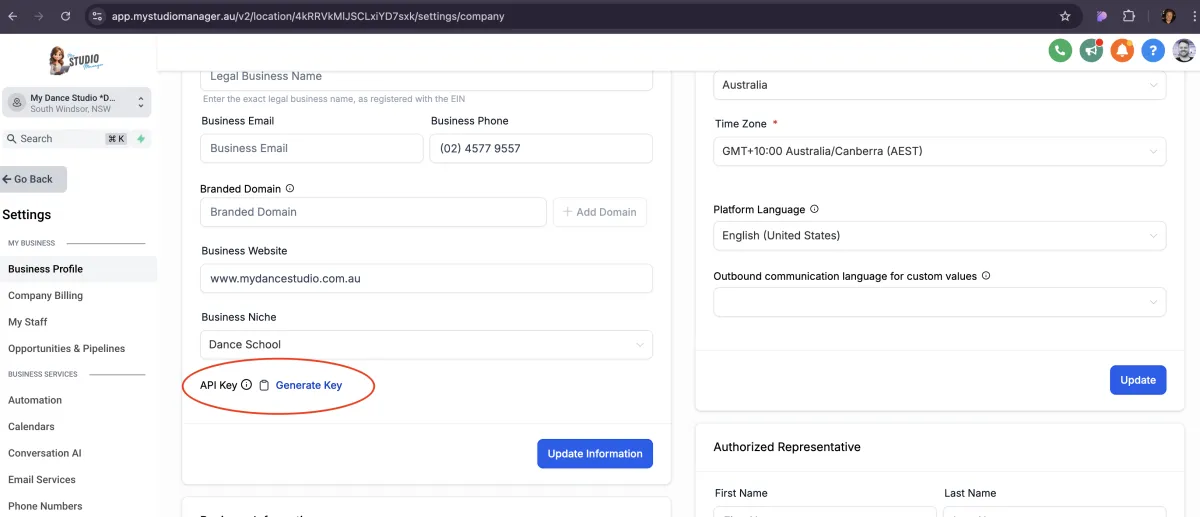
3. Go to the Zapier Invite Link
- Open a new tab in your browser and visit the following link:
https://zapier.com/developer/public-invite/211224/424839/ca14dc791fdb34adbd0fafd13439f932/
4. Accept the Zapier Invitation
- On the Zapier page, click Accept Invite & Build a Zap.
- This will give you access to start automating workflows between My Studio Manager and other apps.
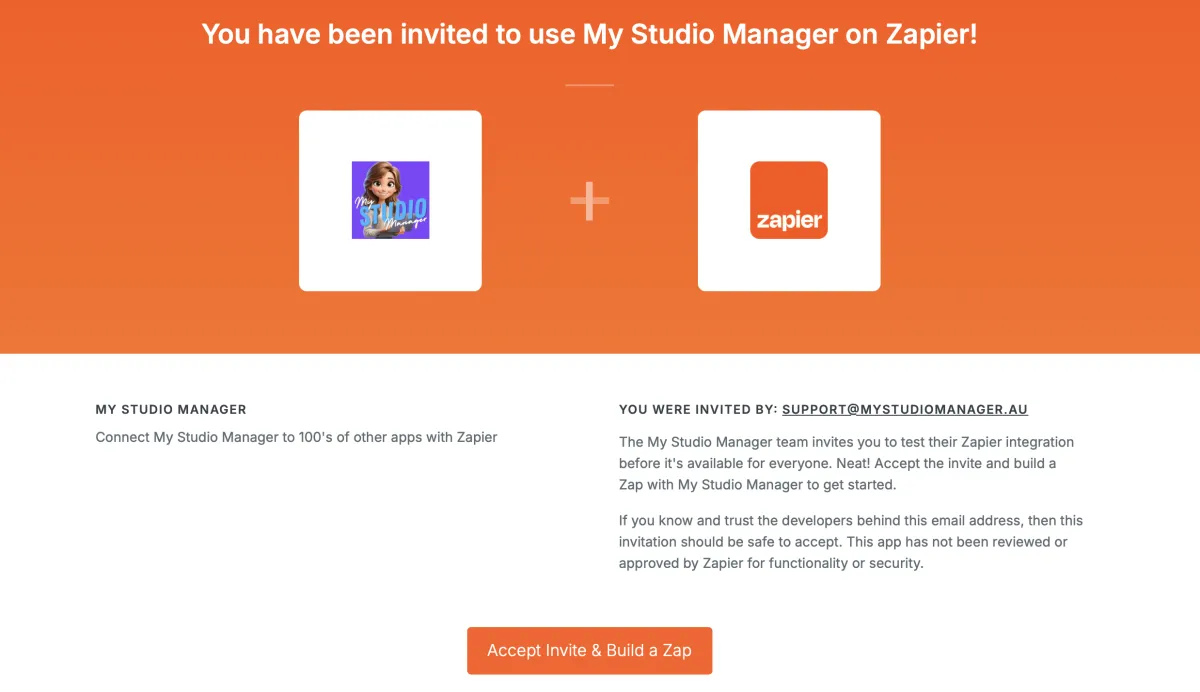
5. Create a New Zap
- After accepting the invitation, you will be redirected to Zapier’s dashboard.
- Click on Create a Zap to get started.
- Choose My Studio Manager as the app you want to connect, and Zapier will prompt you for your API code.
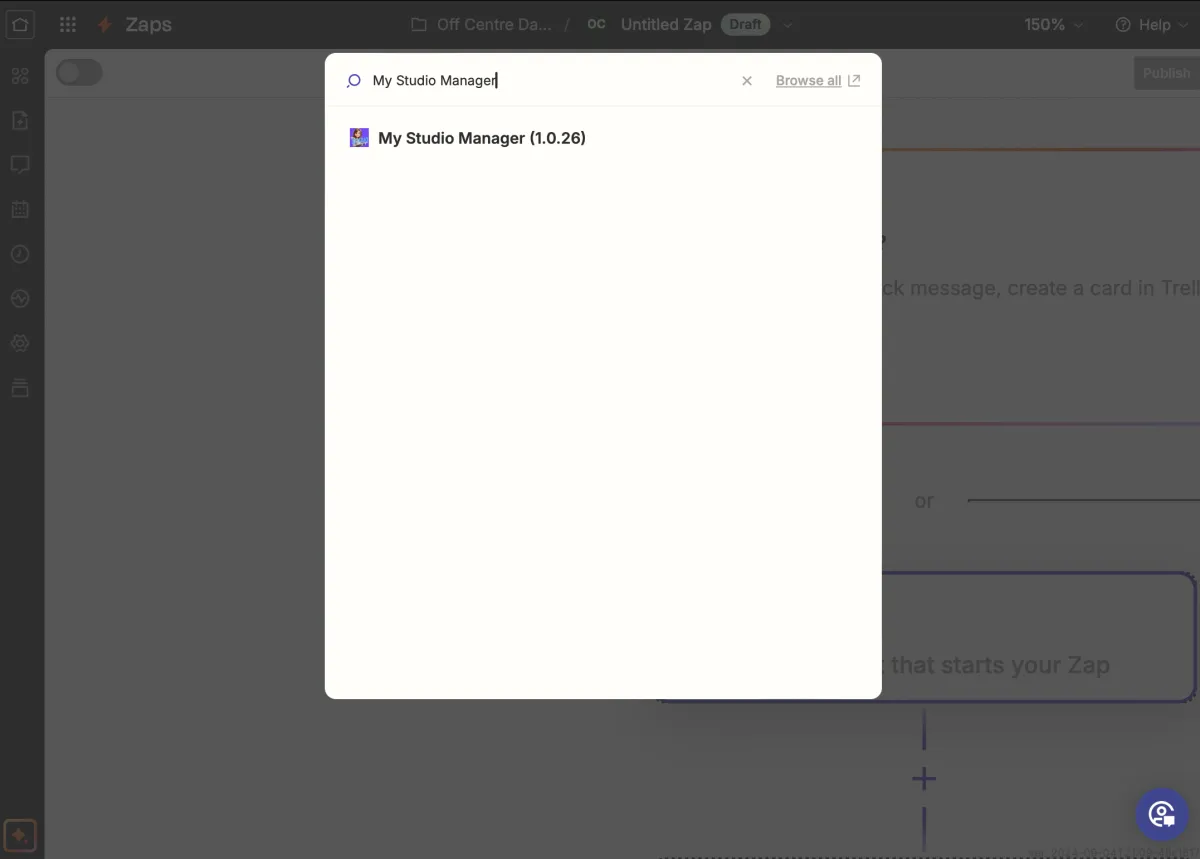
6. Enter Your API Code
- When prompted, paste the API code you copied earlier from your My Studio Manager Business Profile.
- Zapier will now be able to connect to your My Studio Manager account.
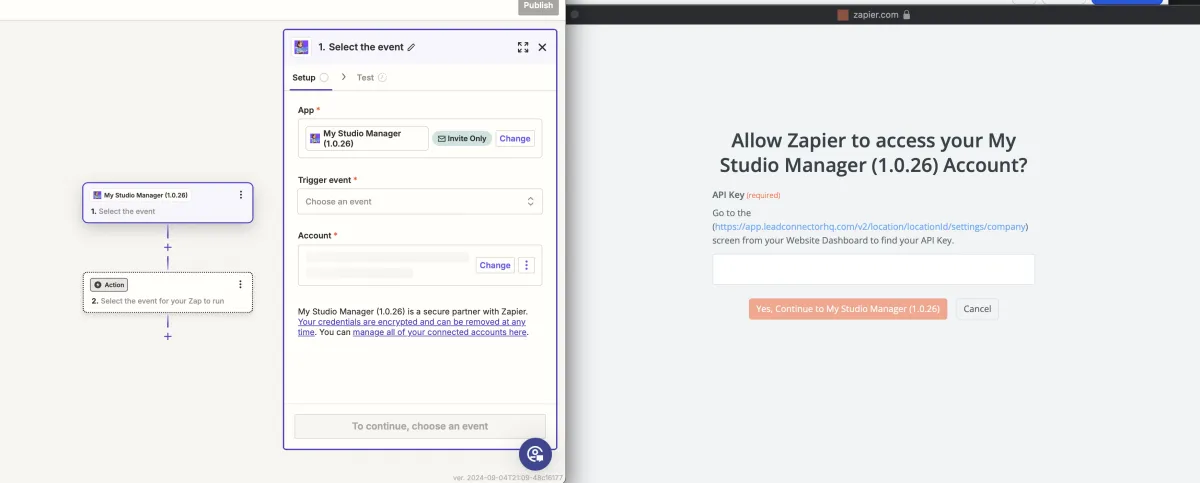
7. Set Up Your Automation
- Follow the on-screen steps to set up the desired automation (called a "Zap") between My Studio Manager and another app, like Google Sheets or Mailchimp.
8. Test & Turn On Your Zap
- Once your Zap is configured, make sure to test it to ensure everything works correctly.
- When you’re happy with the setup, click Turn on Zap to activate the automation.
You’re all set! Now, your My Studio Manager account is connected with Zapier, and you can start automating your workflows.
If you run into any issues, feel free to reach out to our support team for help!
Pre-Built Zaps
Dance Studio Pro / Studio Pro
SEND STUDENTS FROM STUDIO PRO TO MSM
Manually send students by selecting them in DSP clicking SEND TO and selecting Zapier
Important!: This Zap creates a student with a unique FAKE email address and creates a separate student contact in My Studio Manager.
AUTOMATICALLY UPDATE CLASS INFO TO PARENT CONTACT IN MSM UPON ADDING CLASS
Anytime a class is added in Dance Studio Pr it will either add or update parent contact in My Studio Manager It also adds the classes as tags to the parent contact.
AUTOMATICALLY ADD DROPPED CLASS NOTE TO PARENT CONTACT
Anytime a class dropped in Studio Pro - > add/update contact in My Studio Manager.
